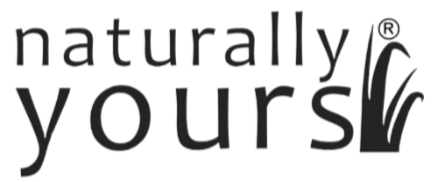On the following page, you will be prompted to choose a cancellation reason. Select the cancellation reason that closely matches your reason for canceling. Click Cancel my subscription to complete cancellation.
7) How do I skip a delivery?
Now you can "Subscribe & Save" on your favorite Naturally Yours products.
Its super easy, no commitments, easy cancellation & very flexible.
Learn more about how to do it below.
FREQUENTLY ASKED QUESTIONS
1) How do I subscribe & save on my favorite product?
2) I have been wrongly charged, how do i get a refund?
All orders in Naturally Yours is protected by 100% money back guarantee scheme. If you feel you have been wrongly charged please call us on +91-8767801982 (10AM-5PM/SUNDAY OFF) or drop in a email at help@naturallyyours.in to request for a refund.
3) How to manage your subscriptions?
Subscriptions are on auto renewal basis. Meaning if you subscribe to your favorite product on say 15th of this month, your card will be charged again for next month 15th.
You can cancel subscriptions any time by visiting your customer panel by logging into your account on our website (see below for detailed steps)
4) When will I be charged?
You will be charged on a monthly basis.
5) How to access your customer panel?
Please login to our website www.naturallyyours.in, upon logging in you will see a Manage Subscriptions link in the account page which will direct you to your customer subscription portal.
6) How do I cancel a subscription?
You can cancel a subscription at ANY TIME.
Here's how you do it.
Once you are in the Customer Panel, you will click the Subscriptions tab from the left-hand menu. If you no longer want to continue your subscription, click the Cancel button.

On the following page, you will be prompted to choose a cancellation reason. Select the cancellation reason that closely matches your reason for canceling. Click Cancel my subscription to complete cancellation.
7) How do I skip a delivery?
You can use this option in case you are not available for delivery a particular month and would like to skip that particular month.
You will not be charged for the month you have opted to skip delivery (please note you have to choose this option before your subscription is due).
Your card wont be charged if you have used this option before the subscription is due.
Here is how you can do it.
Once logged into your Customer Portal, click on Delivery schedule in the left-hand menu to see all upcoming deliveries for your subscriptions. To skip a delivery, click Skip to the right of each order.

8) How do I add a product to a on going subscription?
You can easily use the customer panel
Once logged in, select the Subscriptions tab, then click Add Product. 
Search and select the product you would like to add to your account.
On the following page, you can make product and charge adjustments. When finished, click Add Product.
For more questions please reach out to us on +91-8767801982 (10am-5pm/Sunday off) or email us at help@naturallyyours.in
Loved the healthy noodles, which are very tasty. Best part is they dont have an iota of maida.
Liked it, will order again. Got to know about it through Twitter through Mr. Vinod's tweets.
Wonderful taste and light on the stomach with no after taste or bloating. Slightly less spicy would do
I definitely going to recommend it to all to buy healthy and stay healthy.
Tasty, nutritious and versatile. Work well in vegetarian and non-vegetarian preparations. I have bought these many times and highly recommend them
Naturally yours Moringa Noodles were a delightful surprise! 😋 Cooks perfectly. it's delicious & satisfying. Highly recommend!